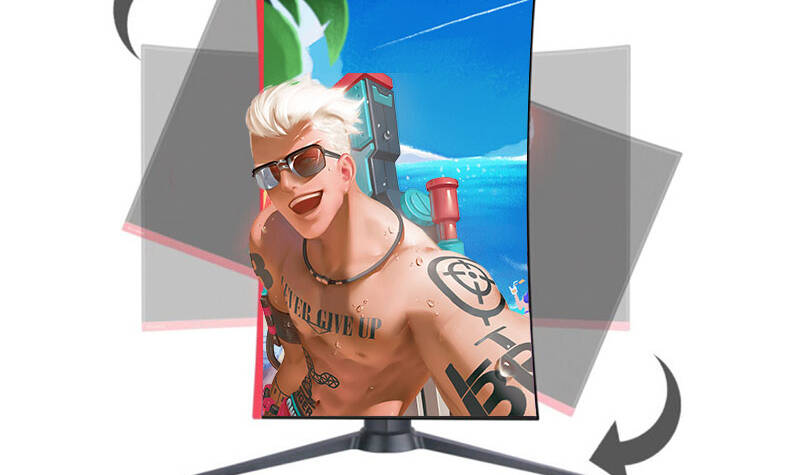
A 27 inch 2K 165Hz gaming monitor offers a solid balance between screen size, resolution, and refresh rate, making it a popular choice among gamers. It provides clear visuals with sharp detail thanks to the 2560×1440 resolution, while the 165Hz refresh rate delivers smooth motion during fast-paced gameplay.
This combination enhances both the visual experience and performance, allowing gamers to respond quicker and enjoy more immersive sessions. Its size fits well on most desks without overwhelming the space, making it practical for different setups.
Gamers looking for improved graphics and fluidity without investing in ultra-wide or 4K options will find this type of monitor meets their needs effectively. It suits competitive gaming as well as casual play, striking a good balance across various gaming styles.
Key Features of 27 Inch 2K 165Hz Gaming Monitors
These monitors combine sharp visuals, fast refresh rates, and smooth gameplay to enhance gaming experiences. They support technologies to reduce screen tearing and use various panel types that affect color accuracy and response times.
Display Resolution and Visual Clarity
A 27-inch 2K monitor offers a resolution of 2560 x 1440 pixels. This provides a noticeable improvement over 1080p, delivering sharper images and more detailed textures in games.
The pixel density strikes a balance that avoids the need for scaling in most cases. Gamers benefit from clear visuals without the strain that lower resolution displays can cause during extended sessions.
This resolution suits both competitive and immersive gaming, providing enough detail for in-game information without compromising performance. It also supports general productivity tasks well due to increased screen space.
Refresh Rate and Performance Benefits
The 165Hz refresh rate means the screen updates 165 times per second. This allows for smoother motion visuals, which is critical in fast-paced games like shooters or racing.
Higher refresh rates reduce motion blur and ghosting. This makes it easier for players to track movement and react swiftly, giving a tangible edge in competitive scenarios.
Compared to standard 60Hz or 75Hz displays, a 165Hz panel enables a more responsive experience. Systems with capable GPUs can push frame rates to match, fully utilizing the display’s speed.
Adaptive Sync Technologies
These monitors typically include either NVIDIA G-SYNC, AMD FreeSync, or support both. Adaptive sync synchronizes the refresh rate of the monitor to the GPU’s frame output.
This reduces tearing, stuttering, and input lag. The result is a smoother, more fluid gaming experience without visual artifacts disrupting gameplay.
Compatibility depends on the user’s graphics card. FreeSync is generally more common and often works with a broad range of GPUs, while G-SYNC requires NVIDIA hardware but offers stricter certification standards.
Panel Types and Color Accuracy
IPS panels are popular in this category for their wide viewing angles and accurate colors. They usually offer better color reproduction compared to TN panels.
TN panels prioritize faster response times but have narrower viewing angles and less vibrant colors. VA panels provide better contrast and deeper blacks but can have slower response times.
Color accuracy varies but many 27 inch 2K gaming monitors cover around 99% of the sRGB color space. This ensures rich and precise colors during gaming or multimedia use.
Choosing the panel type depends on whether the priority is speed, color fidelity, or contrast performance.
Choosing the Best 27 Inch 2K 165Hz Gaming Monitor
Selecting the right gaming monitor involves examining its connection options, comfort features, and the trustworthiness of the manufacturer. Each aspect affects usability and longevity in different ways.
Connectivity and Ports
The available ports determine how easily a monitor integrates with other devices. DisplayPort 1.4 is essential for supporting 165Hz at 2560×1440 resolution without compression or frame drops. HDMI 2.0 is also common but may limit refresh rates to 144Hz at 2K.
Multiple USB ports add convenience for peripherals like gaming mice or headsets. USB-C ports that support video input and power delivery are increasingly valuable for simplifying cable management.
It’s important that the monitor supports adaptive sync technology, like G-Sync or FreeSync, through its ports to reduce screen tearing. This is critical for a smooth gaming experience at high refresh rates.
Ergonomics and Design
Ergonomic adjustments enhance comfort during extended gaming sessions. Look for height, tilt, swivel, and pivot functionalities to customize the monitor’s position. A VESA mount compatibility is beneficial for custom setups.
The monitor’s bezel size and screen curvature also affect visual immersion. Slim bezels enable multi-monitor setups with minimal distraction. While flat panels are common, slight curvature can reduce eye strain for some gamers.
Build quality impacts durability. Monitors with sturdy stands and quality materials resist wobbling and damage. Matte screen coatings help reduce glare without compromising color accuracy.
Brand Reliability and Warranty
Reputable brands often provide better quality control and support. They tend to use higher-quality panels and components, which reduces the chance of defects like dead pixels.
A minimum warranty period of 3 years signals confidence in product longevity. Some brands offer advanced replacement services to reduce downtime if the monitor fails.
Customer service accessibility and responsiveness matter, especially for resolving issues or claiming warranty repairs. Reviews from users can highlight common problems or praises related to the monitor’s reliability.
Flooring Installation Company Near Me – Trusted Local Experts for Quality Service
Finding a reliable flooring installation company near me is essential for a smooth and dur…








